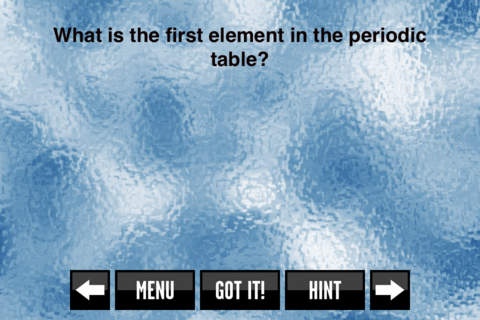Card Bot 1.2.1
Continue to app
Free Version
Publisher Description
Welcome to Card Bot, a pocket-sized flash card study tool! Create an unlimited number of flash cards and group them into sets and categories. Customize the style of the card with different font types, font sizes, font colors, as well as an ever increasing assortment of backgrounds! Use this tool to dominate that test or impress your friends with your fun facts. -------------------- USER INTERFACE: - Swipe your finger to the left or right to flip the card. - Tap the screen to show or hide the menu. -------------------- SHARE: - Export sets and categories to other application users by email. - Export a backup of your application by email. - Import sets and categories created by others. Simply open up the email in the mail application and tap on the associated attachment. Choose "Open with Card Bot" and you'll soon have access to more flash cards! -------------------- CUSTOMIZATION: - Customize font type, with 162 fonts to choose from. - Customize font color and font size too. - Select from an expanding assortment of backgrounds, with 24 to choose from currently. -------------------- EXTRAS: - Use the Got It! functionality to deactivate flash cards from a set or category. Deactivated cards will not be displayed cycling through a set or category. Reactivate cards whenever you want! - Shake your device to shuffle the cards!
Requires iOS 4.1 or later. Compatible with iPhone, iPad, and iPod touch.
About Card Bot
Card Bot is a free app for iOS published in the Reference Tools list of apps, part of Education.
The company that develops Card Bot is Xiao Yao. The latest version released by its developer is 1.2.1.
To install Card Bot on your iOS device, just click the green Continue To App button above to start the installation process. The app is listed on our website since 2012-01-24 and was downloaded 1 times. We have already checked if the download link is safe, however for your own protection we recommend that you scan the downloaded app with your antivirus. Your antivirus may detect the Card Bot as malware if the download link is broken.
How to install Card Bot on your iOS device:
- Click on the Continue To App button on our website. This will redirect you to the App Store.
- Once the Card Bot is shown in the iTunes listing of your iOS device, you can start its download and installation. Tap on the GET button to the right of the app to start downloading it.
- If you are not logged-in the iOS appstore app, you'll be prompted for your your Apple ID and/or password.
- After Card Bot is downloaded, you'll see an INSTALL button to the right. Tap on it to start the actual installation of the iOS app.
- Once installation is finished you can tap on the OPEN button to start it. Its icon will also be added to your device home screen.